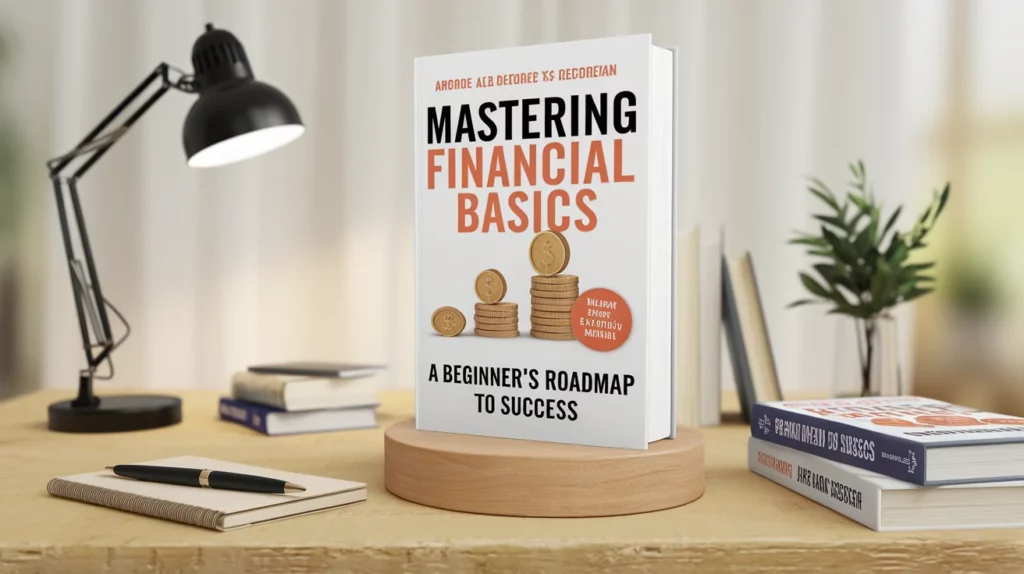The ERR_QUIC_PROTOCOL_ERROR is an error message that appears in Google Chrome when there is an issue with the QUIC (Quick UDP Internet Connections) protocol. Here are several steps you can take to resolve this issue:
1. Disable QUIC in Chrome
- Open Chrome and type
chrome://flags/in the address bar, then press Enter. - Search for “Experimental QUIC protocol.”
- Change the setting from “Default” or “Enabled” to “Disabled.”
- Restart Chrome.
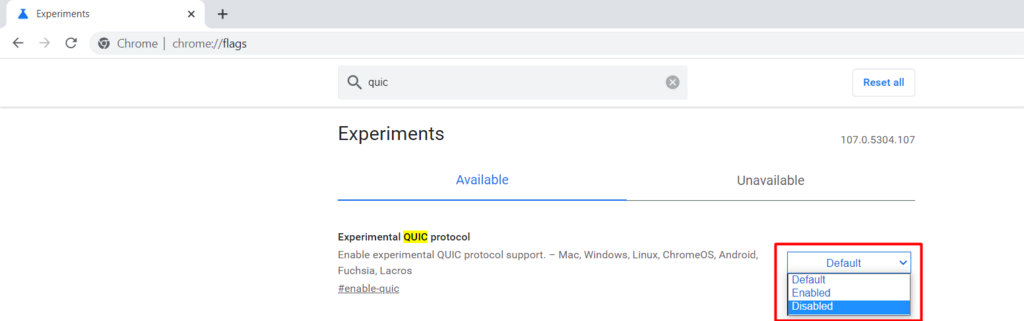
2. Clear Cache and Cookies
- Click the three-dot icon in the top right corner of Chrome, then select “Settings.”
- Scroll down and click “Privacy and security.”
- Click “Clear browsing data.”
- Select the time range “All time,” check “Cookies and other site data” and “Cached images and files,” then click “Clear data.”
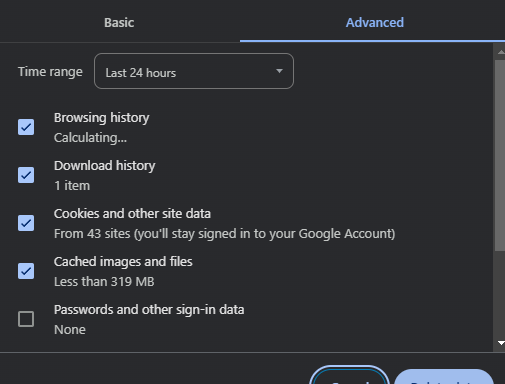
3. Update Chrome
- Click the three-dot icon in the top right corner of Chrome, then select “Help” and then “About Google Chrome.”
- Chrome will automatically check for updates and install them if available.
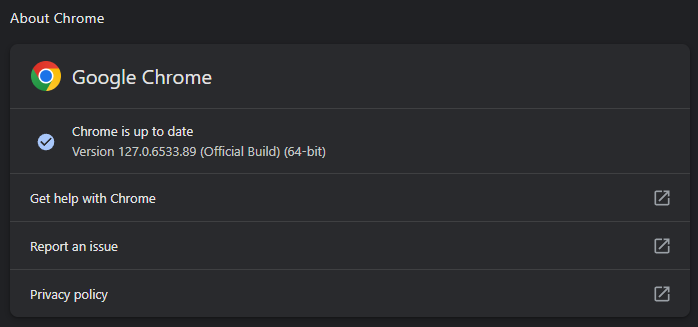
4. Disable Extensions
- Click the three-dot icon in the top right corner of Chrome, then select “More tools” and then “Extensions.”
- Disable extensions one by one to see if any of them are causing the issue.

5. Reset Chrome Settings
- Click the three-dot icon in the top right corner of Chrome, then select “Settings.”
- Scroll down and click “Advanced.”
- Scroll down again and click “Restore settings to their original defaults.”
- Click “Reset settings” to confirm.
6. Check Internet Connection
- Ensure your internet connection is stable and not experiencing interruptions.
- Try turning your router off and on again.
7. Check Firewall and Antivirus
- Sometimes, firewall or antivirus software can block QUIC connections. Try temporarily disabling your firewall or antivirus to see if that resolves the issue.
If the problem persists after trying these steps, you may need to contact your internet service provider or seek further assistance from the Google Chrome support forums.